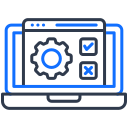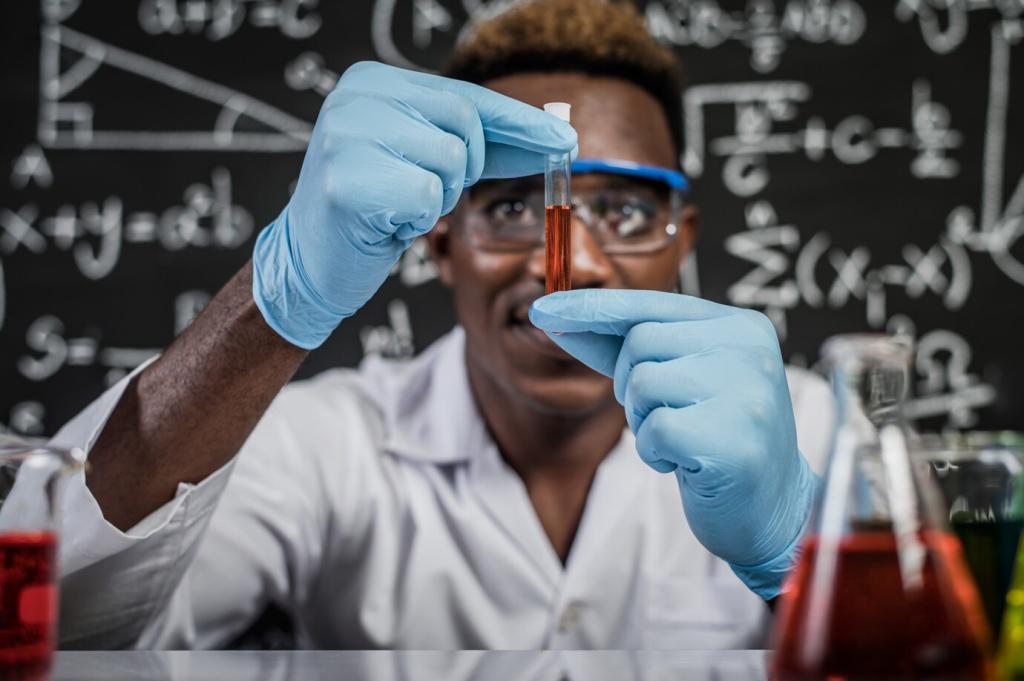First Impressions and Onboarding Across Platforms
Learners often praise clear onboarding checklists that explain how to start a lesson, post in discussions, and track progress. Confusing email blasts or dense dashboards, however, can intimidate newcomers before learning even begins.
First Impressions and Onboarding Across Platforms
Strong search and recommendation engines make the first pick feel serendipitous, not stressful. Tags, skill paths, and honest previews reduce decision fatigue, especially when learners balance curiosity with career goals.
First Impressions and Onboarding Across Platforms
Amina joined after work, tired but hopeful. A short welcome tour, a gentle beginner path, and a friendly first assignment transformed hesitation into momentum. She bookmarked three courses and felt genuinely excited.